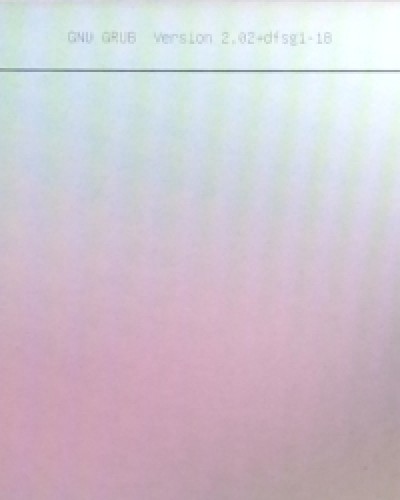Create a seperate file and activate it.
Create a seperate file:
touch ~/.bash_aliasesopen it...
nano ~/.bash_aliasesand write (c&p) into it e.g.:
alias xxx='echo "Welcome $USER."'alias my-update="apt update && apt upgrade"alias my-upgrade="apt dist-upgrade && apt full-upgrade"alias my-cleanup="apt autoremove && apt autoclean && apt clean && apt purge"STRG+O & STRG+X
... and activate it with:
source ~/.bash_aliasesIn your:
nano ~/.bashrcwrite (c&p) at the and:
if [ -f ~/.bash_aliases ]; then. ~/.bash_aliasesfiSTRG+O & STRG+X
now you can activate it with:
. ~/.bashrcAfter a reboot, you can run your Command in Terminal per Shortcut e.g.:
my-updateCollected Commands:
Saved & Used as/in .bash_aliases
sources: