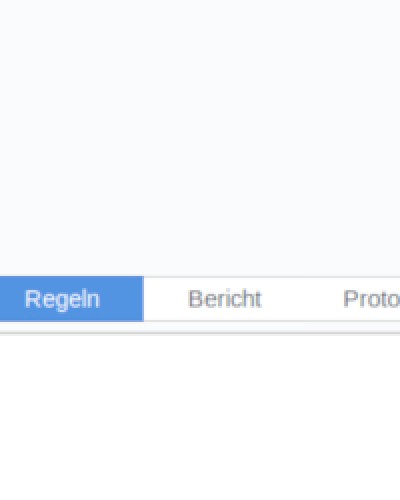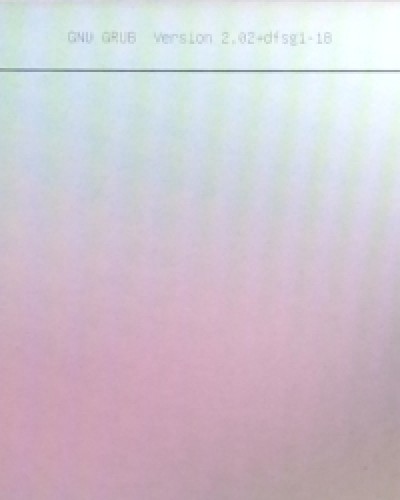Grub: boot time, background images, resolution
- Speed up the boot time
- Place your own background images
- Setup resolution
nano /etc/default/grubChange the delay value to 2 or 0 seconds, by setting:
GRUB_DEFAULT=0#GRUB_TIMEOUT=5GRUB_TIMEOUT=2GRUB_DISTRIBUTOR=`lsb_release -i -s 2> /dev/null || echo Debian`GRUB_CMDLINE_LINUX_DEFAULT="quiet"GRUB_CMDLINE_LINUX=""GRUB_BACKGROUND="/home/_USER_/_FOLDER_/backgrounds/desktop-grub.png"# The resolution used on graphical terminal# note that you can use only modes which your graphic card supports via VBE# you can see them in real GRUB with the command `vbeinfo'#GRUB_GFXMODE=640x480GRUB_GFXMODE=1920x1080STRG+O & STRG+X
Then update your GRUB settings by using the command:
grub-mkconfigupdate-grub